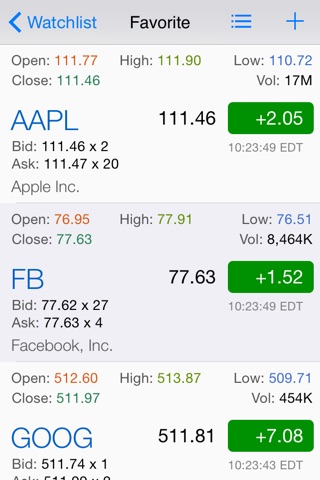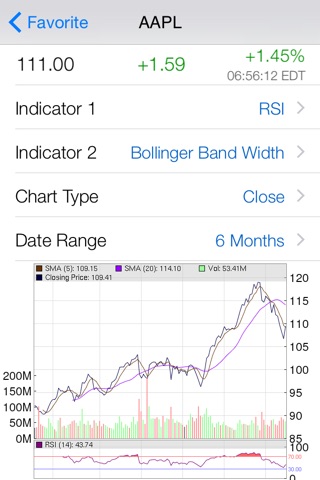Stock Competitor List Free: Pro Competitor and Industry Research with Real Time Quote and Stock Chart app for iPhone and iPad
Developer: Mobile Interactive LLC
First release : 03 Jan 2014
App size: 11.82 Mb
A powerful tool letting you easily check the competitors list with market cap, P/E ratio, quotes, industry, etc of stocks traded in US markets with Real Time Advanced quotes (Pre & After market quotes included), Stock Chart with many technical indicators, Multiple Watch-list, etc. It is the ONLY app that offers comprehensive Multi Chart View of the competitors list - with ONE single tap. 40+ technical indicators, chart types, and date ranges provide detailed study of the stock charts. Plus, a very special Watch-list feature allows you to create unlimited and customized watch-lists to organize, track, and research your stocks.
Have some pretty stocks in mind? Want to get a look at the big picture? Sectors? Industries? Competitors? Finding those information never becomes this easy!! --- Just enter the full or partial ticker symbol and here you go! Industry, Competitor Name, symbol, Last Sale, P/E Ratio, and Market Cap are organized in a neat table for you. Plus, you can view a LIST of stock charts of these competitors with ONE single tap. Those nice stock charts are fully customized with 40+ technical indicators, chart types, and date ranges. You only need to set those in "Settings" once and the app will remember them for you. Conveniently change those settings whenever you want and they are automatically applied to all charts. An enlarged full-screen chart is offered for detailed studies.
Whats more, you can enjoy powerful watch-list. Create and manage unlimited watch-lists within seconds. The watch-lists allow to group contents into Charted Sector View and exhibit a LIST of fully customized Charts (Multi-Chart View)! Adjust the technical indicator, chart type, and date range for the Multi Chart View and the app will automatically remember your settings. Create, modify, rename, sort, and delete watch-lists within seconds. With one glance, not only can you get the whole picture like change, change %, bid, ask, bid size, ask size, OHLC, volume, company, etc, but also conveniently study sector information, distribution, & weighted chart and quickly access the competitor list / stock chart from there. Watch-list is so convenient that your market watching and researching become well organized and efficient.
COMPETITORS
————————
■ Industry
■ Competitor Name & symbol
■ Last Sale
■ P/E Ratio
■ Market Cap
■ View competitor stocks in Multi Chart View
WATCHLIST
———————
■ Unlimited Watch-list group.
■ Real Time Advanced quotes (change, change %, bid, ask, bid size, ask size, open, high, low, close, volume, company).
■ Pre and After market quotes
■ Auto Refresh Quotes
■ Stock Multi Chart View 40+ Technical Indicator, Chart Type, & Date Range
■ Add multiple stock symbols at one time.
■ Group watchlist symbols into Sectors and Pie Chart.
■ Multi Chart View (up to 50 charts) of stocks.
CHART TYPE
———————
■ Candle Stick
■ Based on close price
■ OHLC (open, high, low, close)
■ Based on typical price
■ Based on weighted close price
■ Based on median price
TECHNICAL INDICATOR
—————————————
■ Accumulation/Distribution
■ Aroon Oscillator
■ Aroon Up/Down
■ Avergage Directional Index
■ Bollinger Band Width
■ Chaikin Money Flow / Oscillator / Volatility
■ CloseLocationValue
■ Commodity Channel Index
■ Donchian Channel Width
■ Ease of Movement
■ Fast Stochastic
■ MACD
■ Mass Index
■ Momentum
■ Money Flow Index
■ Performance
■ % Price / Volume Oscillator
■ Pos/Neg Volume Index
■ Price Volume Trend
■ RSI / StochRSI
■ Slow Stochastic
■ TRIX
■ Ultimate Oscillator
■ Volume
■ Williams’s %R
■ and MANY MORE...
DATE RANGE
———————
■ Past 5,4,3,2 day & current day.
■ Daily chart supports 1m, 2m, 6m, YTD, 1-5 years & MAX available date range.
■ Daily chart also supports customized date range: choose any date range from the calendar.
Communicate with us through the In-App messaging system or to [email protected]
(Ads may display in the app; upgrade may be needed to use ALL features.)